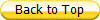Import the school badge?
 Input
School badge
Input
School badge
Do Grade 12 Credit marks?
 Grade
12 Credit marks
Grade
12 Credit marks
Allocate classes to learners?
 Class allocation
Class allocation
Install the system on a new computer?
 Installation instructions
Installation instructions
Create a report for Gr.R-3?
 Create
a Gr.R-3 report
Create
a Gr.R-3 report
Export marks to the GDE program?
- Use Learners> Academic >

Export the parents cell phone numbers from Micro-Scope to Excel or Outlook
- Use Families>

Export the other parents information from Micro-Scope to Excel
- Use Families>
 >
General
>
General
Export the mark info from Micro-Scope to Excel
- Use Learners> Academic >

ED Exam Entries: Grade 9-12
Transfer learners from one year to the
next?
Allocate new subjects to learners ?
Selected subjects
will be added to or removed from all selected learners in the
grade / class. Subjects will not be duplicated.
Add new subjects to the grade list ?
A back-up / restore program ?
- Micro-Backup

The promotion criteria and failure reasons ?
Symbol distribution by subject ?
- Micro-Admin > Learners Details > Academic > Print >
Symbol distributions (with /without graphs)
Promotion schedules and failure schedules ?
- Micro-Admin > Learners Details > Academic > Print>
Promotion schedules / Failure schedules
A list of the top 10 / 20 learners ?
- Micro-Admin > Learners Details > Academic > Print
> Achievement lists > Averages and subject lists
A learner profile ?
- Micro-Admin > Learners Details > Administrative > Print
> Learner profile
Number of learners per grade / school
?
- Micro-School >
 >
Grade totals (Double click on the grade or right
click on the grid)
>
Grade totals (Double click on the grade or right
click on the grid)
School statistics ?
- Micro-School > Print > Statistics
Transfer cards?
- Micro-Admin > Learners Details > Administrative > Print >
Transfer cards
Formative comments ?
OBE Lessons ?
- On the Web at one of the following :

www.schoolexpress.com
www.mes-english.com
www.toolsforeducators.com
www.teachnet.com
www.sparklebox.co.uk
www.sitesforteachers.com
www.lessonplanz.com
www.edhelper.com
www.sabceducation.com
www.atozteacherstuff.com
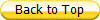
The learner show on the subject list when inputting
marks?
- Check the subjects on the learner record
The report print ?
- Check printer - On-line ? Cable
in ? Installed correctly ?
- Check tabulation ( only pre-printed report cards )
- Learner in-active ? Learners in red are inactive See
 when printing and double click inactive.
when printing and double click inactive.
The mark lists print incorrectly?
-


 Finalize
marks for the grade after allocating the post numbers
Finalize
marks for the grade after allocating the post numbers
- Check the learner's subjects
or post numbers & keys (combinations)
Class numbers on list incorrect?
- Learners > Academic >
 > Class detail
> Class detail
The learning outcomes (GrR-3) report print
outcomes ?
- Check the
 > Learning outcomes > Right click on the outcomes > Click on the cycle (C1)
and mark OK
> Learning outcomes > Right click on the outcomes > Click on the cycle (C1)
and mark OK
The report print grade averages
Gr.4-12?
-


 Finalize
marks for the grade > > Mark utilities
Finalize
marks for the grade > > Mark utilities